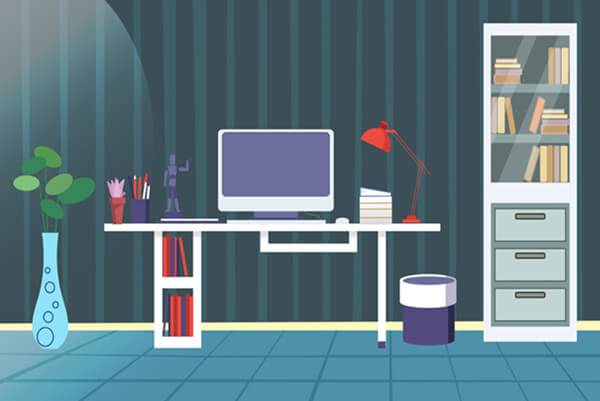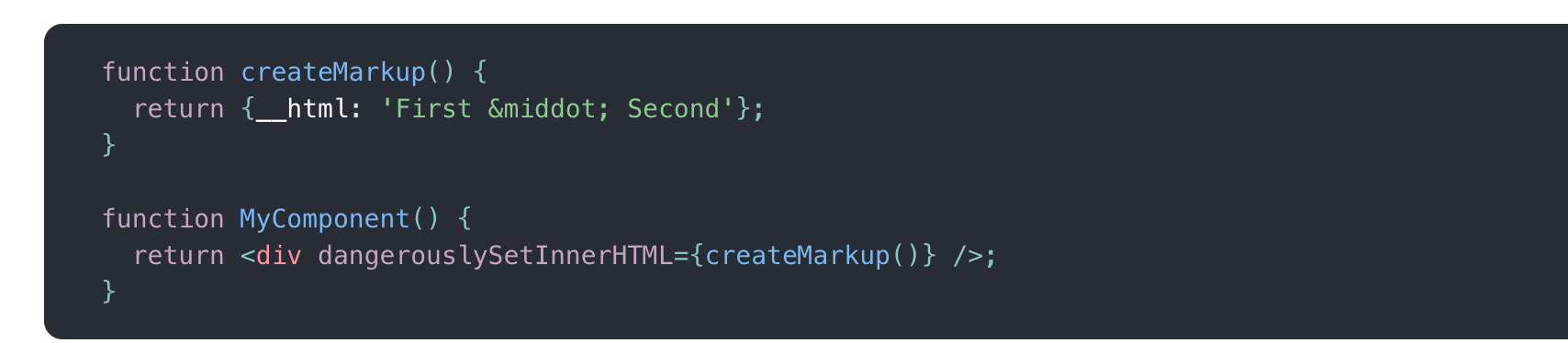搜索到
9
篇与
react
的结果
-
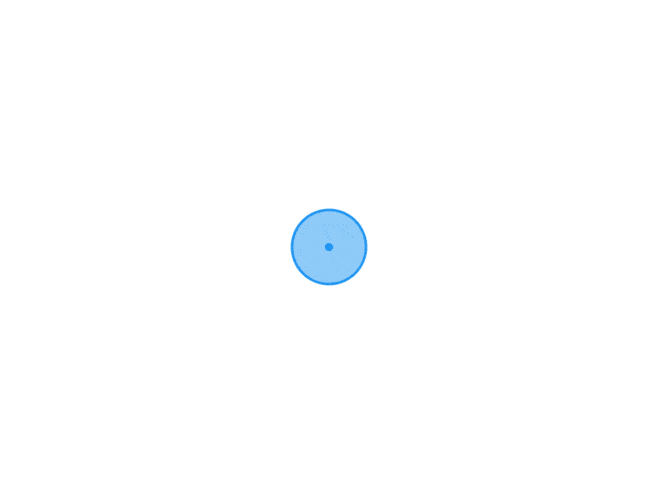
-
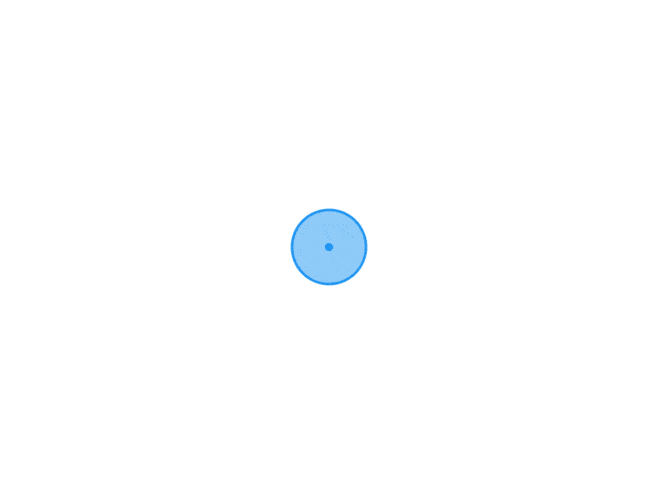 Antd中InputNumber组件数字限制小数位数 InputNumber组件强制限制小数,可以使用 formatter 属性配合正则来实现,但在实践中发现一个问题,比如限制的两位小数,当我输第三位小数的时候,组件会保存这个值,导致传给后台的值多出一位小数。在2.9.0之后,InputNumber 新增 parser 属性, 搭配 formatter 一起使用,可以较好的限制小数的位数。将formatter和parser属性都绑定同一个方法,在这个方法里实现:...... <InputNumber min={0} max={100} step={0.01} formatter={limitDecimals} parser={limitDecimals} />绑定方法:const limitDecimals = (value: string | number): string => { const reg = /^(\-)*(\d+)\.(\d\d).*$/; console.log(value); if(typeof value === 'string') { return !isNaN(Number(value)) ? value.replace(reg, '$1$2.$3') : '' } else if (typeof value === 'number') { return !isNaN(value) ? String(value).replace(reg, '$1$2.$3') : '' } else { return '' } };
Antd中InputNumber组件数字限制小数位数 InputNumber组件强制限制小数,可以使用 formatter 属性配合正则来实现,但在实践中发现一个问题,比如限制的两位小数,当我输第三位小数的时候,组件会保存这个值,导致传给后台的值多出一位小数。在2.9.0之后,InputNumber 新增 parser 属性, 搭配 formatter 一起使用,可以较好的限制小数的位数。将formatter和parser属性都绑定同一个方法,在这个方法里实现:...... <InputNumber min={0} max={100} step={0.01} formatter={limitDecimals} parser={limitDecimals} />绑定方法:const limitDecimals = (value: string | number): string => { const reg = /^(\-)*(\d+)\.(\d\d).*$/; console.log(value); if(typeof value === 'string') { return !isNaN(Number(value)) ? value.replace(reg, '$1$2.$3') : '' } else if (typeof value === 'number') { return !isNaN(value) ? String(value).replace(reg, '$1$2.$3') : '' } else { return '' } }; -
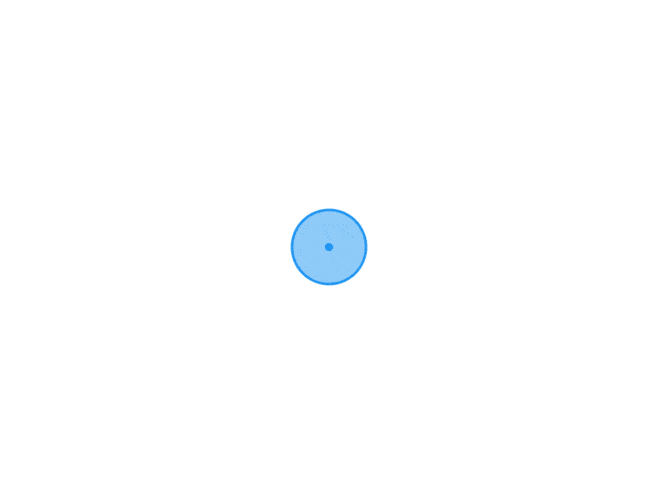 如何把html字符串转成一个React组件?简单而轻量级HTML字符串到React元素转换库htmr React对html支持前景dangerouslySetInnerHTMLreact提供了dangerouslySetInnerHTML属性,把html字符串转成react元素:安全性通常来讲,直接设置dangerouslySetInnerHTML存在风险,因为很容易无意中使用户暴露于跨站脚本(XSS) 的攻击。因此,你可以直接在 React 中设置 HTML,但当你想设置 dangerouslySetInnerHTML 时,需要向其传递包含 key 为 __html 的对象,以此来警示你。正如上面所说,直接使用dangerouslySetInnerHTML存在xss的风险。所以我们需要先对html字符串进行过滤、转换,再通过 React.createElement() 把字符串转成React组件。如果需要自己去实现这一步骤的话,可能会比较麻烦(因为还涉及字符串转dom、属性转React属性等操作)。下面会介绍一个实现这个功能的库htmr和内部原理。htmr安装方法$ yarn add htmr # or $ npm install htmr --save使用htmr接收两个参数,html字符串和一个配置对象options。html:stringoptions:Partial<HtmrOptions>={}下面着重介绍下HtmrOptions里面各个属性:preserveAttributes:Array<String | RegExp> - 默认情况下,htmr会将符合要求的html属性转换为React要求的驼峰式属性,如果某些属性不想转换,可以通过该属性来阻止React这个行为。transform - 接受键值对,这些键值对将用于 将节点(键)转换为自定义组件(值),可以使用它来通过自定义组件呈现特定的标签名称。例如,下面这个例子。定义了transform对象,目的是把p标签转成Paragraph组件,把a标签转成span标签:const transform = { p: Paragraph, a: 'span' } htmr('<p><a>Hello, world!</a></p>', {transform}) // 结果 => <Paragraph><span>Custom component</span></Paragraph>在 transform 里面有一个参数叫做defaultTransform, 以符号 _表示,它接受的参数跟React.createElement一致。这个参数非常有用,例如可以在富文本里面处理图片,把图片转成我们自定义的图片组件const transform = { // 参数跟React.createElement一致 _: (nodeName, props, children) => { if(nodeName === 'img) { let src = props.src; return <Image src={src}> } return React.createElement(nodeName, props, children); } }在 transform 里面还有一个参数叫 dangerouslySetChildren ,出于安全原因,默认情况下,htmr仅将危险标签内的样式标记的子项呈现在危险地设置为InnerHTML中。例如,下面例子设置dangerouslySetChildren:['code']:const html = '<div><code><span>xxx</span></code></div>' htmr(html, { dangerouslySetChildren: ['code'] }); // <div><code dangerouslySetInnerHTML={{__html: encode('<span>xxx</span>')}}>工具函数hypenColonToCamelCase把带中划线或者冒号的字符串转成驼峰式,如 color-profile => colorProfile,xlink:role => xlinkRole 。function hypenColonToCamelCase(str: string): string { return str.replace(/(-|:)(.)/g, (match, symbol, char) => { return char.toUpperCase(); }); }convertValuefunction convertValue(value: string): number | string { if (/^\d+$/.test(value)) { return Number(value); } return value.replace(/'/g, '"'); }convertStyle把行内样式字符串转成StyleObject类型:function convertStyle(styleStr: string): StyleObject { const style = {} as StyleObject; styleStr .split(';') .filter(style => style.trim() !== '') .forEach(declaration => { const rules = declaration.split(':'); if (rules.length > 1) { // 属性名 const prop = hypenColonToCamelCase(rules[0].trim()); const val = convertValue( rules .slice(1) .join(':') .trim() ); style[prop] = val; } }); return style; }内部原理htmlServer我们在上面例子用到的htmr函数其实就是htmlServer,它主要做了两件事情:html字符串转成dom;对dom所有节点做转换成符合要求的ReactElement;export default function htmrServer( html: string, options: Partial<HtmrOptions> = {} ) { if (typeof html !== 'string') { throw new TypeError('Expected HTML string'); } const doc = parseDocument(html.trim(), {}); // 1. const nodes = doc.childNodes.map((node, index) => // 2. toReactNode(node, index.toString(), options) ); return nodes.length === 1 ? nodes[0] : nodes; }htmlServer用到一个parseDocument方法,它是 htmlparser2导出的一个函数,能把html字符串转化成dom:import { parseDocument } from 'htmlparser2';toReactNode顾名思义,toReactNode是把dom转成ReactNode,也是这个库的核心。根据dom节点的type属性,做了分类处理:如果type 的值是 'script' 、'style' 和 'tag' 其中之一,执行如下操作:解码所有属性值;执行mapAttribute(把属性转成React属性);根据transform转化标签;const node: HTMLNode = childNode as any; const { name, attribs } = node; // decode all attribute value Object.keys(attribs).forEach((key) => { attribs[key] = decode(attribs[key]); }); const props = Object.assign( {}, mapAttribute(name, attribs, preserveAttributes, getPropName), { key } ); /** * const transform = { * p: Paragraph, * a: 'span', * }; * 例如把 p标签转成 Paragraph标签,a转成span */ const customElement = transform[name];判断当前标签是否在dangerouslySetChildren列表,是的话塞到dangerouslySetInnerHTMLif (dangerouslySetChildren.indexOf(name) > -1) { // Tag can have empty children if (node.children.length > 0) { const childNode: TextNode = node.children[0] as any; const html = name === 'style' || name === 'script' ? // preserve encoding on style & script tag childNode.data.trim() : encode(childNode.data.trim()); props.dangerouslySetInnerHTML = { __html: html }; } return customElement ? React.createElement(customElement as any, props, null) : defaultTransform ? defaultTransform(name, props, null) : React.createElement(name, props, null); }对children节点执行toReactNode;如果存在transform,转化成对应ReactElement并返回;如果存在defaultTransform ,调用defaultTransform 并返回;如果不存在transform和defaultTransform,执行React.createElement;// 5. const childNodes = node.children .map((node, index) => toReactNode(node, index.toString(), options)) .filter(Boolean); // self closing component doesn't have children const children = childNodes.length === 0 ? null : childNodes; // 6. if (customElement) { return React.createElement(customElement as any, props, children); } // 7. if (defaultTransform) { return defaultTransform(name, props, children); } // 8. return React.createElement(name, props, children);如果type是'text',则处理很简单:const node: TextNode = childNode as any; let str = node.data; if (node.parent && TABLE_ELEMENTS.indexOf(node.parent.name) > -1) { str = str.trim(); if (str === '') { return null; } } str = decode(str); return defaultTransform ? defaultTransform(str) : str;接下来,了解一下第2步提到的mapAttribute是如何把html属性转成React属性的。mapAttribute首先,先贴上代码:Object.keys(attrs).reduce((result, attr) => { // 1 if (/^on.*/.test(attr)) { return result; } // 2 let attributeName = attr; if (!/^(data|aria)-/.test(attr)) { // Allow preserving non-standard attribute, e.g: `ng-if` const preserved = preserveAttributes.filter(at => { if (at instanceof RegExp) { return at.test(attr); } return at === attr; }); if (preserved.length === 0) { attributeName = hypenColonToCamelCase(attr); } } // 3 const name = getPropName(originalTag, attributeName); // 4 if (name === 'style') { result[name] = convertStyle(attrs.style!); } // 5 else { const value = attrs[attr] const isBooleanAttribute = value === '' || String(value).toLowerCase() === attributeName.toLowerCase(); result[name] = isBooleanAttribute ? true : value; } return result; }从代码分析:通过正则 /^on.*/.test(attr) 判断是否内联事件,如果是则忽略掉(所有内联事件都不会生效)。转化除了 data-和aria- 并且不在preserveAttributes 数组内的属性成驼峰式。把html属性转化为符合React规范的属性,具体如何转化的下面提供了一个JSON文件:{ "for": "htmlFor", "class": "className", "acceptcharset": "acceptCharset", "accesskey": "accessKey", "allowfullscreen": "allowFullScreen", "autocomplete": "autoComplete", "autofocus": "autoFocus", "autoplay": "autoPlay", "cellpadding": "cellPadding", "cellspacing": "cellSpacing", "charset": "charSet", "classid": "classID", "classname": "className", "colspan": "colSpan", "contenteditable": "contentEditable", "contextmenu": "contextMenu", "crossorigin": "crossOrigin", "datetime": "dateTime", "enctype": "encType", "formaction": "formAction", "formenctype": "formEncType", "formmethod": "formMethod", "formnovalidate": "formNoValidate", "formtarget": "formTarget", "frameborder": "frameBorder", "hreflang": "hrefLang", "htmlfor": "htmlFor", "httpequiv": "httpEquiv", "inputmode": "inputMode", "keyparams": "keyParams", "keytype": "keyType", "marginheight": "marginHeight", "marginwidth": "marginWidth", "maxlength": "maxLength", "mediagroup": "mediaGroup", "minlength": "minLength", "novalidate": "noValidate", "radiogroup": "radioGroup", "readonly": "readOnly", "rowspan": "rowSpan", "spellcheck": "spellCheck", "srcdoc": "srcDoc", "srclang": "srcLang", "srcset": "srcSet", "tabindex": "tabIndex", "usemap": "useMap", "viewbox": "viewBox" }转行内样式成StyleObject;转化布尔属性什么是布尔属性❓总结htmr内部对html字符串进行dom转换,接着递归遍历所有节点,对节点(和属性)过滤、转换,再通过React.createElement()把字符串转成React组件。作者:路一直在_走链接:https://www.jianshu.com/p/36639da716e7来源:简书著作权归作者所有。商业转载请联系作者获得授权,非商业转载请注明出处。
如何把html字符串转成一个React组件?简单而轻量级HTML字符串到React元素转换库htmr React对html支持前景dangerouslySetInnerHTMLreact提供了dangerouslySetInnerHTML属性,把html字符串转成react元素:安全性通常来讲,直接设置dangerouslySetInnerHTML存在风险,因为很容易无意中使用户暴露于跨站脚本(XSS) 的攻击。因此,你可以直接在 React 中设置 HTML,但当你想设置 dangerouslySetInnerHTML 时,需要向其传递包含 key 为 __html 的对象,以此来警示你。正如上面所说,直接使用dangerouslySetInnerHTML存在xss的风险。所以我们需要先对html字符串进行过滤、转换,再通过 React.createElement() 把字符串转成React组件。如果需要自己去实现这一步骤的话,可能会比较麻烦(因为还涉及字符串转dom、属性转React属性等操作)。下面会介绍一个实现这个功能的库htmr和内部原理。htmr安装方法$ yarn add htmr # or $ npm install htmr --save使用htmr接收两个参数,html字符串和一个配置对象options。html:stringoptions:Partial<HtmrOptions>={}下面着重介绍下HtmrOptions里面各个属性:preserveAttributes:Array<String | RegExp> - 默认情况下,htmr会将符合要求的html属性转换为React要求的驼峰式属性,如果某些属性不想转换,可以通过该属性来阻止React这个行为。transform - 接受键值对,这些键值对将用于 将节点(键)转换为自定义组件(值),可以使用它来通过自定义组件呈现特定的标签名称。例如,下面这个例子。定义了transform对象,目的是把p标签转成Paragraph组件,把a标签转成span标签:const transform = { p: Paragraph, a: 'span' } htmr('<p><a>Hello, world!</a></p>', {transform}) // 结果 => <Paragraph><span>Custom component</span></Paragraph>在 transform 里面有一个参数叫做defaultTransform, 以符号 _表示,它接受的参数跟React.createElement一致。这个参数非常有用,例如可以在富文本里面处理图片,把图片转成我们自定义的图片组件const transform = { // 参数跟React.createElement一致 _: (nodeName, props, children) => { if(nodeName === 'img) { let src = props.src; return <Image src={src}> } return React.createElement(nodeName, props, children); } }在 transform 里面还有一个参数叫 dangerouslySetChildren ,出于安全原因,默认情况下,htmr仅将危险标签内的样式标记的子项呈现在危险地设置为InnerHTML中。例如,下面例子设置dangerouslySetChildren:['code']:const html = '<div><code><span>xxx</span></code></div>' htmr(html, { dangerouslySetChildren: ['code'] }); // <div><code dangerouslySetInnerHTML={{__html: encode('<span>xxx</span>')}}>工具函数hypenColonToCamelCase把带中划线或者冒号的字符串转成驼峰式,如 color-profile => colorProfile,xlink:role => xlinkRole 。function hypenColonToCamelCase(str: string): string { return str.replace(/(-|:)(.)/g, (match, symbol, char) => { return char.toUpperCase(); }); }convertValuefunction convertValue(value: string): number | string { if (/^\d+$/.test(value)) { return Number(value); } return value.replace(/'/g, '"'); }convertStyle把行内样式字符串转成StyleObject类型:function convertStyle(styleStr: string): StyleObject { const style = {} as StyleObject; styleStr .split(';') .filter(style => style.trim() !== '') .forEach(declaration => { const rules = declaration.split(':'); if (rules.length > 1) { // 属性名 const prop = hypenColonToCamelCase(rules[0].trim()); const val = convertValue( rules .slice(1) .join(':') .trim() ); style[prop] = val; } }); return style; }内部原理htmlServer我们在上面例子用到的htmr函数其实就是htmlServer,它主要做了两件事情:html字符串转成dom;对dom所有节点做转换成符合要求的ReactElement;export default function htmrServer( html: string, options: Partial<HtmrOptions> = {} ) { if (typeof html !== 'string') { throw new TypeError('Expected HTML string'); } const doc = parseDocument(html.trim(), {}); // 1. const nodes = doc.childNodes.map((node, index) => // 2. toReactNode(node, index.toString(), options) ); return nodes.length === 1 ? nodes[0] : nodes; }htmlServer用到一个parseDocument方法,它是 htmlparser2导出的一个函数,能把html字符串转化成dom:import { parseDocument } from 'htmlparser2';toReactNode顾名思义,toReactNode是把dom转成ReactNode,也是这个库的核心。根据dom节点的type属性,做了分类处理:如果type 的值是 'script' 、'style' 和 'tag' 其中之一,执行如下操作:解码所有属性值;执行mapAttribute(把属性转成React属性);根据transform转化标签;const node: HTMLNode = childNode as any; const { name, attribs } = node; // decode all attribute value Object.keys(attribs).forEach((key) => { attribs[key] = decode(attribs[key]); }); const props = Object.assign( {}, mapAttribute(name, attribs, preserveAttributes, getPropName), { key } ); /** * const transform = { * p: Paragraph, * a: 'span', * }; * 例如把 p标签转成 Paragraph标签,a转成span */ const customElement = transform[name];判断当前标签是否在dangerouslySetChildren列表,是的话塞到dangerouslySetInnerHTMLif (dangerouslySetChildren.indexOf(name) > -1) { // Tag can have empty children if (node.children.length > 0) { const childNode: TextNode = node.children[0] as any; const html = name === 'style' || name === 'script' ? // preserve encoding on style & script tag childNode.data.trim() : encode(childNode.data.trim()); props.dangerouslySetInnerHTML = { __html: html }; } return customElement ? React.createElement(customElement as any, props, null) : defaultTransform ? defaultTransform(name, props, null) : React.createElement(name, props, null); }对children节点执行toReactNode;如果存在transform,转化成对应ReactElement并返回;如果存在defaultTransform ,调用defaultTransform 并返回;如果不存在transform和defaultTransform,执行React.createElement;// 5. const childNodes = node.children .map((node, index) => toReactNode(node, index.toString(), options)) .filter(Boolean); // self closing component doesn't have children const children = childNodes.length === 0 ? null : childNodes; // 6. if (customElement) { return React.createElement(customElement as any, props, children); } // 7. if (defaultTransform) { return defaultTransform(name, props, children); } // 8. return React.createElement(name, props, children);如果type是'text',则处理很简单:const node: TextNode = childNode as any; let str = node.data; if (node.parent && TABLE_ELEMENTS.indexOf(node.parent.name) > -1) { str = str.trim(); if (str === '') { return null; } } str = decode(str); return defaultTransform ? defaultTransform(str) : str;接下来,了解一下第2步提到的mapAttribute是如何把html属性转成React属性的。mapAttribute首先,先贴上代码:Object.keys(attrs).reduce((result, attr) => { // 1 if (/^on.*/.test(attr)) { return result; } // 2 let attributeName = attr; if (!/^(data|aria)-/.test(attr)) { // Allow preserving non-standard attribute, e.g: `ng-if` const preserved = preserveAttributes.filter(at => { if (at instanceof RegExp) { return at.test(attr); } return at === attr; }); if (preserved.length === 0) { attributeName = hypenColonToCamelCase(attr); } } // 3 const name = getPropName(originalTag, attributeName); // 4 if (name === 'style') { result[name] = convertStyle(attrs.style!); } // 5 else { const value = attrs[attr] const isBooleanAttribute = value === '' || String(value).toLowerCase() === attributeName.toLowerCase(); result[name] = isBooleanAttribute ? true : value; } return result; }从代码分析:通过正则 /^on.*/.test(attr) 判断是否内联事件,如果是则忽略掉(所有内联事件都不会生效)。转化除了 data-和aria- 并且不在preserveAttributes 数组内的属性成驼峰式。把html属性转化为符合React规范的属性,具体如何转化的下面提供了一个JSON文件:{ "for": "htmlFor", "class": "className", "acceptcharset": "acceptCharset", "accesskey": "accessKey", "allowfullscreen": "allowFullScreen", "autocomplete": "autoComplete", "autofocus": "autoFocus", "autoplay": "autoPlay", "cellpadding": "cellPadding", "cellspacing": "cellSpacing", "charset": "charSet", "classid": "classID", "classname": "className", "colspan": "colSpan", "contenteditable": "contentEditable", "contextmenu": "contextMenu", "crossorigin": "crossOrigin", "datetime": "dateTime", "enctype": "encType", "formaction": "formAction", "formenctype": "formEncType", "formmethod": "formMethod", "formnovalidate": "formNoValidate", "formtarget": "formTarget", "frameborder": "frameBorder", "hreflang": "hrefLang", "htmlfor": "htmlFor", "httpequiv": "httpEquiv", "inputmode": "inputMode", "keyparams": "keyParams", "keytype": "keyType", "marginheight": "marginHeight", "marginwidth": "marginWidth", "maxlength": "maxLength", "mediagroup": "mediaGroup", "minlength": "minLength", "novalidate": "noValidate", "radiogroup": "radioGroup", "readonly": "readOnly", "rowspan": "rowSpan", "spellcheck": "spellCheck", "srcdoc": "srcDoc", "srclang": "srcLang", "srcset": "srcSet", "tabindex": "tabIndex", "usemap": "useMap", "viewbox": "viewBox" }转行内样式成StyleObject;转化布尔属性什么是布尔属性❓总结htmr内部对html字符串进行dom转换,接着递归遍历所有节点,对节点(和属性)过滤、转换,再通过React.createElement()把字符串转成React组件。作者:路一直在_走链接:https://www.jianshu.com/p/36639da716e7来源:简书著作权归作者所有。商业转载请联系作者获得授权,非商业转载请注明出处。 -
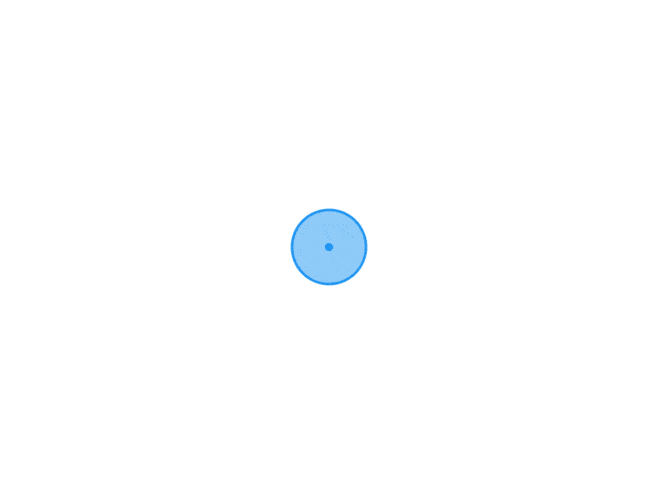 警告:React Hook useEffect has a missing dependency 问题在使用useEffect时,当我们将函数的声明放在useEffect函数外面时,会报eslint警告webpackHotDevClient.js:119 ./src/pages/detail/enterprise/modules/businessWarning/modules/tendAndBid/modules/topTitle/index.jsx Line 27:6: React Hook useEffect has a missing dependency: 'menuConfig'. Either include it or remove the dependency array. You can also do a functional update 'setMenuConfig(m => ...)' if you only need 'menuConfig' in the 'setMenuConfig' call react-hooks/exhaustive-deps解决办法1.使用 // eslint-disable-line react-hooks/exhaustive-depsuseEffect(() => { clickshow() }, [showConfirmation])// eslint-disable-line react-hooks/exhaustive-deps function clickshow() { if (showConfirmation) { document.addEventListener('click', isShowConfir, true); } else { document.removeEventListener('click', isShowConfir, true); } } function isShowConfir(e) { if (showConfirmation) { let _con = confDom.current; if (_con && !_con.contains(e.target)) { e.stopPropagation(); setShowConfirmation(false) } } }2.将函数 放在useEffect内useEffect(() => { function clickshow() { if (showConfirmation) { document.addEventListener('click', isShowConfir, true); } else { document.removeEventListener('click', isShowConfir, true); } } function isShowConfir(e) { if (showConfirmation) { let _con = confDom.current; if (_con && !_con.contains(e.target)) { e.stopPropagation(); setShowConfirmation(false) } } } clickshow() }, [showConfirmation])总结以上两种方式可以解决useEffect警告,类似useCallback等警告也可以通过方法1解决。
警告:React Hook useEffect has a missing dependency 问题在使用useEffect时,当我们将函数的声明放在useEffect函数外面时,会报eslint警告webpackHotDevClient.js:119 ./src/pages/detail/enterprise/modules/businessWarning/modules/tendAndBid/modules/topTitle/index.jsx Line 27:6: React Hook useEffect has a missing dependency: 'menuConfig'. Either include it or remove the dependency array. You can also do a functional update 'setMenuConfig(m => ...)' if you only need 'menuConfig' in the 'setMenuConfig' call react-hooks/exhaustive-deps解决办法1.使用 // eslint-disable-line react-hooks/exhaustive-depsuseEffect(() => { clickshow() }, [showConfirmation])// eslint-disable-line react-hooks/exhaustive-deps function clickshow() { if (showConfirmation) { document.addEventListener('click', isShowConfir, true); } else { document.removeEventListener('click', isShowConfir, true); } } function isShowConfir(e) { if (showConfirmation) { let _con = confDom.current; if (_con && !_con.contains(e.target)) { e.stopPropagation(); setShowConfirmation(false) } } }2.将函数 放在useEffect内useEffect(() => { function clickshow() { if (showConfirmation) { document.addEventListener('click', isShowConfir, true); } else { document.removeEventListener('click', isShowConfir, true); } } function isShowConfir(e) { if (showConfirmation) { let _con = confDom.current; if (_con && !_con.contains(e.target)) { e.stopPropagation(); setShowConfirmation(false) } } } clickshow() }, [showConfirmation])总结以上两种方式可以解决useEffect警告,类似useCallback等警告也可以通过方法1解决。