搜索到
1
篇与
Ajax
的结果
-
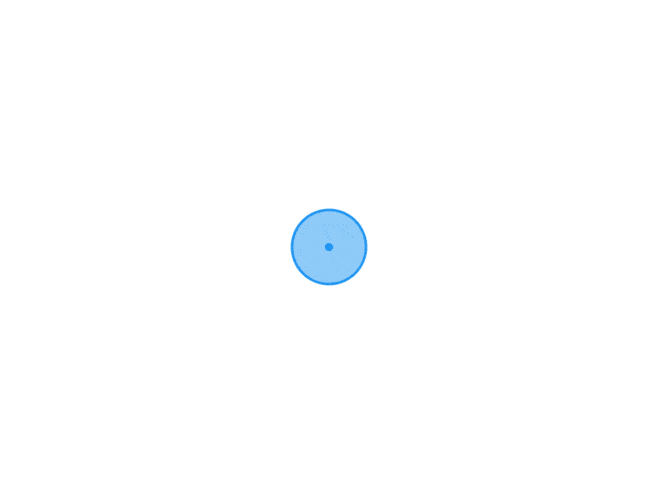 Antd Upload 组件上传文件接收数据流并下载 一、应用场景主要是需要上传一个PDF文件,然后服务器会针对PDF文件,转换成WORD文件,然后返回WORD文件的下载流。二、解决方法1、默认情况下Antd的Upload组件上传文件后接收服务端返回的字符串,再返回给fileList,如果服务端返回二进制文件流,则Upload组件接收的也是二进制流的乱码字符串。2、JS接收流文件然后提供下载,主流是使用 blob对象 来将流转变为blob地址,然后提供下载。3、Ajax默认情况下,如果不设置responseType为blob则返回的内容就是字符串,但是直接返回的二进制流,转换成 blob对象 会造成数据损坏,查了资料说是utf8编码等之类的问题引起的,所以就需要设置 responseType='blob' 或者是 'arraybuffer' 然后转换为 blob对象 。4、antd的Upload组件,正好提供了一个 customRequest 属性可以自定义ajax请求。基于上述4点,我们只需要修改组件的 customRequest属性,就可以实现应用场景具体customRequest属性代码如下:customRequest(option) { const getError = (option, xhr) => { var msg = "cannot ".concat(option.method, " ").concat(option.action, " ").concat(xhr.status, "'"); var err = new Error(msg); err.status = xhr.status; err.method = option.method; err.url = option.action; return err; } const getBody = (xhr) => { debugger; if (xhr.responseType && xhr.responseType !== 'text') { return xhr.response; } var text = xhr.responseText || xhr.response; if (!text) { return text; } try { return JSON.parse(text); } catch (e) { return text; } } // eslint-disable-next-line no-undef var xhr = new XMLHttpRequest(); xhr.responseType = 'blob'; if (option.onProgress && xhr.upload) { xhr.upload.onprogress = function progress(e) { if (e.total > 0) { e.percent = e.loaded / e.total * 100; } option.onProgress(e); }; } // eslint-disable-next-line no-undef var formData = new FormData(); if (option.data) { Object.keys(option.data).forEach(function (key) { var value = option.data[key]; // support key-value array data if (Array.isArray(value)) { value.forEach(function (item) { // { list: [ 11, 22 ] } // formData.append('list[]', 11); formData.append("".concat(key, "[]"), item); }); return; } formData.append(key, option.data[key]); }); } // eslint-disable-next-line no-undef if (option.file instanceof Blob) { formData.append(option.filename, option.file, option.file.name); } else { formData.append(option.filename, option.file); } xhr.onerror = function error(e) { option.onError(e); }; xhr.onload = function onload() { // allow success when 2xx status // see https://github.com/react-component/upload/issues/34 if (xhr.status < 200 || xhr.status >= 300) { return option.onError(getError(option, xhr), getBody(xhr)); } return option.onSuccess(getBody(xhr), xhr); }; xhr.open(option.method, option.action, true); // Has to be after `.open()`. See https://github.com/enyo/dropzone/issues/179 if (option.withCredentials && 'withCredentials' in xhr) { xhr.withCredentials = true; } var headers = option.headers || {}; // when set headers['X-Requested-With'] = null , can close default XHR header // see https://github.com/react-component/upload/issues/33 if (headers['X-Requested-With'] !== null) { xhr.setRequestHeader('X-Requested-With', 'XMLHttpRequest'); } Object.keys(headers).forEach(function (h) { if (headers[h] !== null) { xhr.setRequestHeader(h, headers[h]); } }); xhr.send(formData); return { abort: function abort() { xhr.abort(); } }; },修改上述属性后,则onChange等方法接收到的file或者fileList中的response则变为blob对象,然后将blob对象输出url放到对应的下载标签中就可以了。
Antd Upload 组件上传文件接收数据流并下载 一、应用场景主要是需要上传一个PDF文件,然后服务器会针对PDF文件,转换成WORD文件,然后返回WORD文件的下载流。二、解决方法1、默认情况下Antd的Upload组件上传文件后接收服务端返回的字符串,再返回给fileList,如果服务端返回二进制文件流,则Upload组件接收的也是二进制流的乱码字符串。2、JS接收流文件然后提供下载,主流是使用 blob对象 来将流转变为blob地址,然后提供下载。3、Ajax默认情况下,如果不设置responseType为blob则返回的内容就是字符串,但是直接返回的二进制流,转换成 blob对象 会造成数据损坏,查了资料说是utf8编码等之类的问题引起的,所以就需要设置 responseType='blob' 或者是 'arraybuffer' 然后转换为 blob对象 。4、antd的Upload组件,正好提供了一个 customRequest 属性可以自定义ajax请求。基于上述4点,我们只需要修改组件的 customRequest属性,就可以实现应用场景具体customRequest属性代码如下:customRequest(option) { const getError = (option, xhr) => { var msg = "cannot ".concat(option.method, " ").concat(option.action, " ").concat(xhr.status, "'"); var err = new Error(msg); err.status = xhr.status; err.method = option.method; err.url = option.action; return err; } const getBody = (xhr) => { debugger; if (xhr.responseType && xhr.responseType !== 'text') { return xhr.response; } var text = xhr.responseText || xhr.response; if (!text) { return text; } try { return JSON.parse(text); } catch (e) { return text; } } // eslint-disable-next-line no-undef var xhr = new XMLHttpRequest(); xhr.responseType = 'blob'; if (option.onProgress && xhr.upload) { xhr.upload.onprogress = function progress(e) { if (e.total > 0) { e.percent = e.loaded / e.total * 100; } option.onProgress(e); }; } // eslint-disable-next-line no-undef var formData = new FormData(); if (option.data) { Object.keys(option.data).forEach(function (key) { var value = option.data[key]; // support key-value array data if (Array.isArray(value)) { value.forEach(function (item) { // { list: [ 11, 22 ] } // formData.append('list[]', 11); formData.append("".concat(key, "[]"), item); }); return; } formData.append(key, option.data[key]); }); } // eslint-disable-next-line no-undef if (option.file instanceof Blob) { formData.append(option.filename, option.file, option.file.name); } else { formData.append(option.filename, option.file); } xhr.onerror = function error(e) { option.onError(e); }; xhr.onload = function onload() { // allow success when 2xx status // see https://github.com/react-component/upload/issues/34 if (xhr.status < 200 || xhr.status >= 300) { return option.onError(getError(option, xhr), getBody(xhr)); } return option.onSuccess(getBody(xhr), xhr); }; xhr.open(option.method, option.action, true); // Has to be after `.open()`. See https://github.com/enyo/dropzone/issues/179 if (option.withCredentials && 'withCredentials' in xhr) { xhr.withCredentials = true; } var headers = option.headers || {}; // when set headers['X-Requested-With'] = null , can close default XHR header // see https://github.com/react-component/upload/issues/33 if (headers['X-Requested-With'] !== null) { xhr.setRequestHeader('X-Requested-With', 'XMLHttpRequest'); } Object.keys(headers).forEach(function (h) { if (headers[h] !== null) { xhr.setRequestHeader(h, headers[h]); } }); xhr.send(formData); return { abort: function abort() { xhr.abort(); } }; },修改上述属性后,则onChange等方法接收到的file或者fileList中的response则变为blob对象,然后将blob对象输出url放到对应的下载标签中就可以了。



