先看效果: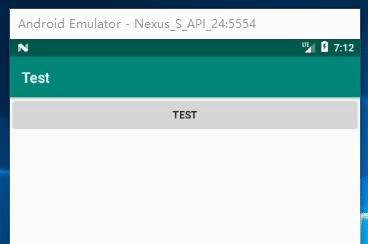
布局:
activi
<?xml version="1.0" encoding="utf-8"?>
<androidx.constraintlayout.widget.ConstraintLayout xmlns:android="http://schemas.android.com/apk/res/android"
xmlns:app="http://schemas.android.com/apk/res-auto"
xmlns:tools="http://schemas.android.com/tools"
android:layout_width="match_parent"
android:layout_height="match_parent"
tools:context=".MainActivity">
<View
android:layout_marginTop="50dp"
android:layout_width="match_parent"
android:layout_height="0.5dp"
android:background="#ccc"/>
<TextSwitcher
android:id="@+id/text_switcher"
android:layout_width="match_parent"
android:layout_height="50dp"/>
<View
android:layout_width="match_parent"
android:layout_height="0.5dp"
android:background="#ccc"/>
</androidx.constraintlayout.widget.ConstraintLayout>代码:MainActivity.kt
package com.chinabm.android_demo
import android.annotation.SuppressLint
import android.content.Intent
import android.graphics.Color
import android.os.Bundle
import android.os.Handler
import android.os.Message
import android.text.TextUtils
import android.view.Gravity
import android.view.View
import android.view.ViewGroup
import android.widget.*
import androidx.appcompat.app.AppCompatActivity
import java.util.*
import kotlinx.android.synthetic.main.activity_main.*
class MainActivity : AppCompatActivity() {
private val list: Array<String> = arrayOf(
"这是第一条数据",
"这是第二条数据",
"这是第三条数据"
)
private var mHandler: Handler? = null;
private val UPDATE_TEXT = 0;
private var task: TimerTask? = null;
private var timer: Timer? = null;
private var index = 0;
override fun onCreate(savedInstanceState: Bundle?) {
super.onCreate(savedInstanceState)
setContentView(R.layout.activity_main)
initView();
mHandler = @SuppressLint("HandlerLeak")
object : Handler() {
override fun handleMessage(msg: Message) {
super.handleMessage(msg)
if (msg.what == UPDATE_TEXT) {
text_switcher.setText(list.get(index));
}
}
}
task = object : TimerTask() {
override fun run() {
index = ++index % list.size;
mHandler?.sendEmptyMessage(UPDATE_TEXT);
}
};
timer = Timer();
if (task != null && timer != null) {
timer?.schedule(task, Date(), 6000)
}
}
private fun initView() {
text_switcher.setFactory(ViewSwitcher.ViewFactory(function = {
var textView: TextView = TextView(this);
textView.setLayoutParams(
FrameLayout.LayoutParams(
ViewGroup.LayoutParams.MATCH_PARENT, ViewGroup.LayoutParams.MATCH_PARENT
)
);
textView.setGravity(Gravity.LEFT);
textView.setSingleLine();
textView.ellipsize = TextUtils.TruncateAt.END;
textView.setTextSize(16F);
textView.setTextColor(Color.WHITE);
textView
}));
text_switcher.setText(list.get(0));
text_switcher.setInAnimation(this, R.anim.show);
text_switcher.setOutAnimation(this, R.anim.hide);
}
}show动画:
show.xml
<?xml version="1.0" encoding="utf-8"?>
<set xmlns:android="http://schemas.android.com/apk/res/android"
android:fillAfter="true">
<translate
android:duration="1000"
android:fromXDelta="0%"
android:fromYDelta="100%"
android:interpolator="@android:anim/accelerate_interpolator"
android:toXDelta="0%"
android:toYDelta="0%">
</translate>
<alpha
android:duration="900"
android:fromAlpha="0.0"
android:toAlpha="1.0"/>
</set>
hide动画:
hide.xml
<?xml version="1.0" encoding="utf-8"?>
<set xmlns:android="http://schemas.android.com/apk/res/android"
android:fillAfter="true">
<translate
android:duration="1000"
android:fromXDelta="0%"
android:fromYDelta="0%"
android:interpolator="@android:anim/accelerate_interpolator"
android:toXDelta="0%"
android:toYDelta="-100%">
</translate>
<alpha
android:duration="900"
android:fromAlpha="1.0"
android:toAlpha="0.0"/>
</set>
两个动画文件需要放创建一个anim文件夹存放在res目录
该文使用了kotlinx插件,需要了解的可以移步 《使用kotlinx书写android实践及常见问题处理》 。



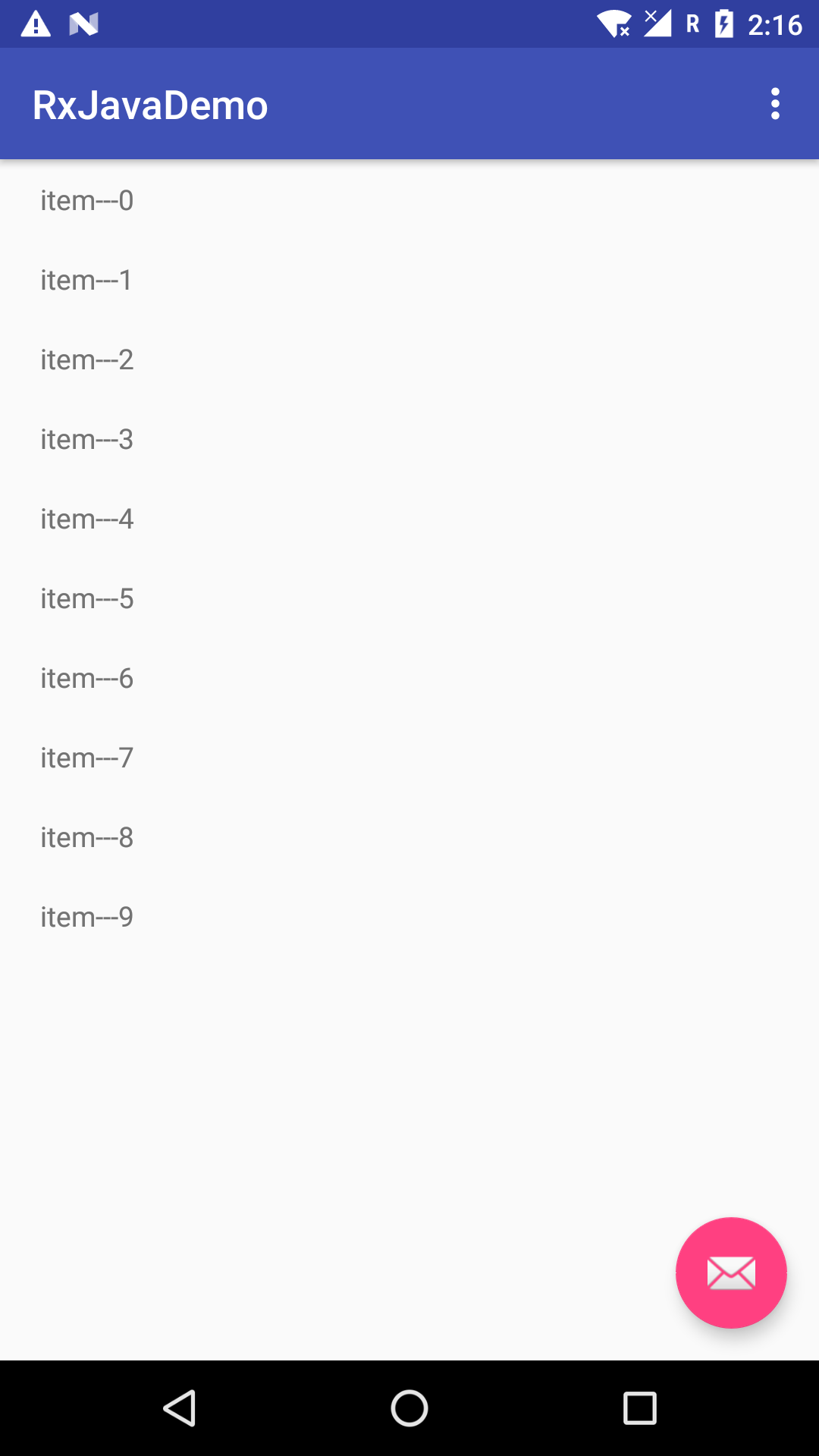
评论